Gemini Nano Banana: The Viral AI Image Creator Breaking Social Media – Complete Command Prompt Guide 2025

Published: September 2025 | Reading Time: 10 minutes | Updated: September 15, 2025
This is currently the top-rated image editing model in the world. And just a few hours ago, Nano Banana was integrated into Google’s Gemini and into my favorite image-editing app, Imogen. The internet has gone absolutely bananas over Google’s latest AI image creation tool, and for good reason. Google’s Nano Banana has already fueled 200 million AI images in Gemini, making it one of the most successful AI tools launches in recent history.
If you’ve been scrolling through social media lately, you’ve probably seen the incredible transformations people are creating – from turning pets into video game characters to creating collectible figurines of themselves. This comprehensive guide will teach you everything you need to know about Gemini Nano Banana, including the exact command prompts that are going viral right now.
What is Gemini Nano Banana?
In recent weeks, social media users raved over an impressive AI image editor in the crowdsourced evaluation platform, LMArena. The model appeared to users anonymously under the pseudonym “nano-banana.” What started as an anonymous AI model has now been revealed as Google’s most advanced image editing technology, integrated directly into the Gemini app.
The Nano Banana craze refers to a viral AI‐image feature in Google Gemini (also seen via Google AI Studio) that lets users transform photos into ultra‑realistic 3D figurines. These figurines often come with toy‑like packaging, acrylic bases, and staged scenes (for example, on a desk with incredible detail and realism.
Why It’s Called “Nano Banana”
The quirky name became legendary when this powerful AI model appeared anonymously in testing platforms. Users didn’t know it was Google’s creation – they just knew it produced incredible results that made everyone go “bananas” with excitement. The name stuck, and now it’s the official moniker for this revolutionary image editing technology.
Key Features That Make Nano Banana Special
Advanced Character Consistency
You can keep a person or pet consistent across edits, blend multiple photos, creating seamless transformations that maintain recognizable features while completely changing the context or style.
Precise Local Edits
Gemini 2.5 Flash Image enables targeted transformation and precise local edits with natural language. For example, the model can blur the background of an image, remove a stain in a t-shirt, remove an entire person from a photo, alter a subject’s pose, add color to a black and white photo.
Multi-Image Blending
Gemini now lets you upload two pictures and combine them into one image. From photo to figurine style in just one prompt. Turn your favorite pics into images of custom miniature figures, thanks to Nano Banana in Gemini.
Viral Trending Categories on Social Media
1. 3D Figurine Transformations
The most popular trend involves turning real photos into collectible figurines with packaging. This tool allows users to create retro-style images, which are becoming very popular on social media platforms like Facebook, WhatsApp, and Instagram, especially among Gen Z users.
2. Video Game Character Creation
Recreate this cat as a 16-bit video game character, and place the character in a level of a 2D 16-bit platform video game – this type of transformation has gained millions of views across platforms.
3. Retro and Vintage Styles
Google Gemini’s new Nano Banana AI tool, which can create retro images, has quickly gone viral on social media. Retro saree images, in particular, have become very popular among Gen Z.
4. Age Progression/Regression
Creating images showing yourself at different ages, or transforming adults into children and vice versa, has become incredibly popular.
Viral Image Prompts
- CREATE AN 8K ULTRA-REALISTIC PORTRAIT OF THE SAME FACE REFERENCE, FEATURING THE SUBJECT IN A BLACK TURTLENECK SWEATER, A GREY CHECKED BLAZER, SLIM-FIT DARK JEANS, AND SUNGLASSES. HE IS LEANING CASUALLY ON A ROOFTOP BALCONY RAILING WITH ONE ARM WHILE HOLDING A BOOK IN THE OTHER HAND. THE SCENE IS SET DURING GOLDEN HOUR, WITH THE WARM LIGHT HIGHLIGHTING 7,242 A CINEMATIC CITY SKYLINE IN THE BACKGROUND, CAPTURING AN INTELLECTUAL, REFLECTIVE, AND CINEMATIC MOOD.
- A young man [matching the reference photo], with his facial details unchanged, stands in darkness shirtless muscular. He cradles a glowing full moon between his hands, its soft golden light illuminating his calm yet intense face and hands, casting subtle shadows while the rest of his figure fades into darkness. The atmosphere is dramatic, surreal, and mystical—like a fragment of a dream from a fantasy film
- 8K ultra-realistic cinematic close-up portrait of a 32-year-old man(use same reference face) sitting stylishly on a 350cc Royal Enfield bike. His wind-swept hair flows naturally under matte sunglasses, with golden morning sunlight softly kissing his face. He wears a crisp white t-shirt layered with a full leather grey jacket, black cargo pants visible slightly in frame, and white long boots. The dark grey bike adds a sleek and powerful presence behind him. Background shows an industrial matte wall with a window, cinematic warm tones, and random leaves floating in the air. Hyper-detailed skin, fabrics, and metallic bike textures with cinematic depth of field, airy morning atmosphere, editorial glamour vibe.
- Convert this person into a retro vintage grainy but bright image, black party-wear saree, 90s film aesthetic. She is standing against a solid, deep wall with dramatic shadows and contrast, creating a mysterious and artistic atmosphere. The environment feels windy and romanticised. Lighting is warm, with golden sunset tones evoking golden hour glow. The background is minimalist and slightly textured. Her expression is moody, calm, yet subtly happy and introspective.
- Make this Studio potrait and Just fix the skin tone and look like cinematic photo like colour grading in black and white Men bearing black shirt. Change the photo angle from eye sight. Subject sitting on the chair. Background black. Photo look realistic in 8k without losses pixel.
- convet 4k hd realistic a stunning protrait of a young Indian man with I dark wavy hair he is wearing a translucent elegant black kurta he is looking slightly to his right with a soft serene expression I want same face as I uploaded on alternation 100 precent same the background is a plain warm-toned wall illuminated by a warm light source from the right creating a distinct soft edged shadow of his profile and hair on the wall behind him the overall mood is retro and artistic
- Cinematic close-up photography, low angle from the water surface. A man based on the reference photo is seen sitting at the edge of an old wooden pier on the lake. The man is wearing [isi outfit]. Candid pose: one hand is tossing a small stone toward the camera, creating water splashes as the stone drops. His face is gazing toward the lake. Background: a row of tall pine trees with morning light streaming through the trunks, casting a warm orange silhouette. Foreground: the water surface close to the camera with reflections, splashes from the falling stone very near to the lens, slightly blurred bokeh for depth. Mood: dreamy, rustic, and aesthetic. Color preset: Muted Earthy Grey style — blacks turning into deep greys, earth and pine tones softened, with a subtle film grain effect for a timeless and artistic result.
- stylish, muscular man wearing a fitted black suit, posing confidently in a dark, mysterious studio setting. He has voluminous messy hair and intense gaze. The background is minimal with deep shadows and subtle, moody lighting dark gray or black tones creating a cinematic, dramatic atmosphere. High fashion, noir style, 4K, ultra-detailed, low-key lighting –ar 2:3 –raw –stylize 300
- Convert this image into a A beautiful romantic couple photoshoot in a luxury Bali resort garden. Behind them a breathtaking Bali nature view with flowers and greenery. A decorative floral swing is placed, the girl wearing a gorgeous colorful lehenga is sitting on the swing smiling happily. The boy in a stylish white shirt and pants is standing behind, gently pushing the swing. Bright natural lighting, cinematic photography, dreamy vacation vibes, vibrant colors, realistic and elegant style.
- “A stylish young man wearing a same in a photo, standing confidently with hands in pockets, one leg crossed over the other, wearing black formal shoes, studio portrait with soft lighting, elegant dark background, cinematic look, professional photo editing, a large faded background portrait of the same person in black sunglasses behind him, luxury fashion style, premium magazine photoshoot vibe.” Same face as the uploaded image And add a metallic text in background Aman Thakur
Complete Command Prompt Library
Figurine & Collectible Prompts
Classic Figurine Style
"Take this photo of me and turn me into a collectible figurine inside a toy box. The box should include a clear window to show the figurine, bold graphics, and my name on the packaging."Premium Action Figure
"Transform this person into a premium 1/7 scale action figure with detailed sculpting, placed on a computer desk with dramatic lighting and a collection backdrop."Vintage Toy Box
"Create a retro 1980s style action figure of this person, complete with vintage toy packaging, bubble pack, and cardboard backing with comic book style graphics."Video Game Character Prompts
16-Bit Pixel Art
"Recreate this person as a 16-bit video game character and place them in a level of a 2D platform video game with pixel art backgrounds."Modern Gaming Style
"Transform this photo into a realistic 3D video game character with armor and weapons, standing in an epic fantasy landscape with cinematic lighting."Anime Game Character
"Convert this person into an anime-style RPG character with colorful hair, magical powers, and floating in a mystical environment."Retro & Vintage Transformation Prompts
1950s Pin-up Style
"Transform this modern photo into a vintage 1950s pin-up poster with retro colors, classic typography, and period-appropriate clothing and hairstyle."Bollywood Retro
“Make her wear a sari standing in a field.” – This simple prompt creates stunning vintage Bollywood-inspired images.
1980s Vaporwave
"Convert this image to 1980s vaporwave aesthetic with neon colors, grid backgrounds, palm trees, and retro-futuristic elements."Age Transformation Prompts
Child Version
"Show this person as a child, around 8 years old, playing in a playground with the same facial features but age-appropriate proportions."Elderly Version
"Transform this young person into their 70-year-old self, showing natural aging with gray hair, wrinkles, and wisdom in their eyes."Time Travel Meeting
"Create an image of this person as an adult having tea with their 5-year-old self in a cozy living room setting."Fantasy & Creative Prompts
Superhero Transformation
"Turn this person into a superhero with a custom costume, cape, and superpowers, flying over a cityscape at sunset."Historical Figure Style
"Transform this modern person into a Renaissance painting subject with period clothing, classical poses, and oil painting texture."Mythical Creature
"Convert this person into a mystical elf with pointed ears, ethereal clothing, and magical surroundings in an enchanted forest."Advanced Prompting Techniques
Photorealistic Results Template
Mentioning camera angles, lens types, lighting, and fine details will get the realistic results. Template: A photorealistic [shot type] of [subject], [action or expression], set in [environment]. The scene is illuminated by [lighting description], creating a [mood] atmosphere.
Detailed Environment Prompts
Precise prompts like “make the background a neon diner, 1980s style, red booth reflections” work far better than vague ones.
Multi-Element Commands
"Transform this person into a steampunk inventor character, wearing brass goggles and leather apron, standing in a Victorian workshop filled with mechanical contraptions, soft warm lighting from oil lamps, creating an adventurous atmosphere."Step-by-Step Usage Guide
Getting Started
- Access Gemini: Open the Gemini app on your device or visit gemini.google.com
- Upload Image: Click the camera icon and select your photo
- Enter Prompt: Type your transformation command using the examples above
- Generate: Wait 10-30 seconds for your AI-created image
- Refine: Use follow-up prompts to adjust details if needed
Pro Tips for Better Results
Start with High-Quality Images
- Use well-lit photos with clear subjects
- Avoid blurry or heavily filtered original images
- Front-facing shots work better than side profiles
Be Specific in Your Prompts
- Include details about lighting, environment, and style
- Mention specific colors, textures, and mood
- Reference art styles or time periods for consistent results
Experiment with Iterations
- Try variations of successful prompts
- Build upon results with follow-up edits
- Combine multiple transformation elements
Most Viral Prompt Categories Right Now
1. Collectible Toy Transformations
These prompts consistently go viral because they tap into nostalgia and the desire to see yourself as a collectible item.
2. Age Progression Edits
People love seeing themselves at different life stages, creating emotional connections that drive shares.
3. Cultural and Historical Styles
Transforming into different cultural clothing or historical periods creates educational and aesthetically pleasing content.
4. Fantasy and Gaming Characters
Appeals to the massive gaming and fantasy communities on social media.
5. Retro Aesthetic Transformations
Gen Z’s obsession with vintage styles makes these transformations highly shareable.
Platform-Specific Strategies
Instagram Success
- Use before/after carousel posts
- Add trending music to Reels
- Include detailed captions explaining your prompt
- Use relevant hashtags like #NanoBanana #AIart #GeminiAI
TikTok Viral Potential
- Create transformation videos showing the process
- Add trending sounds and effects
- Use quick cuts between original and AI-generated images
- Engage with comments to boost algorithm performance
Facebook Engagement
- Share detailed tutorials with step-by-step instructions
- Create group discussions about favorite prompts
- Use Facebook’s native video features for better reach
Troubleshooting Common Issues
Image Quality Problems
- Issue: Blurry or distorted results
- Solution: Use higher resolution original images and be more specific about quality in prompts
Character Consistency Issues
- Issue: Person doesn’t look like original
- Solution: Include specific facial feature descriptions in prompts
Style Mismatch
- Issue: Result doesn’t match expected style
- Solution: Reference specific artists, time periods, or visual styles in prompts
Ethical Considerations and Best Practices
Respect Privacy
- Only use photos of yourself or with explicit permission
- Avoid creating images that could be used to deceive others
- Consider the implications of sharing AI-generated content
Attribution and Transparency
- Always mention that images are AI-generated
- Credit Gemini Nano Banana when sharing
- Be honest about the creative process
Avoid Harmful Content
- Don’t create images that stereotype or mock cultures
- Avoid generating inappropriate or offensive content
- Respect platform community guidelines
Future of Nano Banana Technology
Upcoming Features
Google continues developing Nano Banana with enhanced capabilities expected in late 2025, including:
- Real-time video transformation
- Enhanced multi-image blending
- Improved character consistency across multiple edits
- Advanced style transfer capabilities
Impact on Creative Industries
This technology is reshaping:
- Social media content creation
- Digital marketing and advertising
- Entertainment and gaming industries
- Educational content development
Conclusion: Mastering the Nano Banana Revolution
Gemini Nano Banana represents a revolutionary leap in AI image creation technology. With 200 million AI images already generated, it’s clear this tool is here to stay and continue evolving.
The key to success with Nano Banana lies in understanding its capabilities, crafting detailed prompts, and experimenting with different creative approaches. Whether you’re looking to go viral on social media, create unique content for your brand, or simply explore creative possibilities, these command prompts provide your starting point.
Remember that the most successful Nano Banana creations combine technical precision with creative vision. Don’t just copy trending prompts – adapt them to your unique style and personality. The AI is a tool to amplify your creativity, not replace it.
Start with simple transformations, build your skills with complex prompts, and watch as your AI-generated content captures attention across social media platforms. The Nano Banana revolution is just beginning, and now you have the tools to be part of it.
About the Author: This comprehensive guide covers the latest trends in AI image creation and social media content. Stay updated on emerging AI tools and digital trends by following our technology blog.
Related Topics: AI Image Generation, Gemini AI, Social Media Trends, Digital Art Creation, AI Tools, Content Creation, Viral Marketing
Share this article: Help others discover the power of Nano Banana by sharing this complete prompt guide with your creative community.
Discover more from Sanatan Roots
Subscribe to get the latest posts sent to your email.
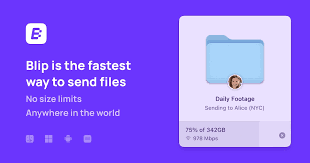



One Comment